Remote working is now a norm and being a remote employee is more than just working from home. Employees now have access to the company’s data and information in the privacy of their personal space. This can be a little scary, considering that data security risks or breaches and cyber attacks are becoming more common.
Companies must prioritize the safety of their data as well as their employees’ privacy. This is where secure collaboration tools have become essential to remote work. Employers want their teams to communicate with a level of security protocols to avoid security risks from hacking. Read more on why you should choose cloud-based solutions and how Fognigma can be a first choice in companies that provide secure teamwork.
Have Remote Workers Work Without Borders
Imagine that you have a company that employs people all over the world. A modern workplace should be able to communicate across different countries, states, and cities. Covert communication software programs like Speakeasy are great ways to have employees connect in real time.
Communicating no matter where you are is great for sharing ideas, holding meetings, talking logistics, and more. The working without borders approach has become bigger than ever. Technology should support this whether they are working five minutes away or halfway across the globe.
Access Projects Anytime, Anywhere with Cloud Communication Software
Considering that your workforce can work from anywhere, they should also be able to access their projects at any time.
As long as there is an internet connection, cloud software allows employees to work on a task regardless of the time or device. This can increase completion times, responsiveness, and overall better work. In remote work, team members crave flexibility and freedom to set their work hours. By providing this, companies can create a more content workforce.
Make Cloud Collaboration a Cost-Saving Initiative
A company should always be interested in how a program or service can be cost-saving. Luckily, software solutions like Fognigma are financially savvy and are great for securing your business’s information.
Becoming more online rather than needing a physical infrastructure is cost-saving on its own. You reduce the need for overhead costs as well as travel expenses and more. Virtual meeting capabilities are becoming more and more preferred. It can also help reduce the need to fly someone out to meet with a client or partner, saving on travel expenses.
Enhance Data Security with Cloud Communication Platforms
The most important thing when working with covert communication tools is to keep your data safe. Discussions about work schedules or metrics are confidential and in need of protection. Fognigma uses these programs to help safeguard data and other confidential information to prevent potential breaches.
Customize Your Business with Full Scalability
Freedom and flexibility in your business environment can make your employees content and produce amazing work. This entails the advantage of scalability. You can adjust your usage based on current needs and then scale up or down accordingly, which can help with efficiency and resource management.
Other Ways to Be Safe Online
When working remotely, there are different ways to safely handle project management. Think about doing weekly vulnerability scans, using a VOIP provider, or having video conferences instead of text messaging. These are all simple ways to change your daily work habits to something more protected while you work remotely.
Modern workplaces have so many new features and technology that it is hard to keep up. When you share files, you do not want to be concerned about someone hacking into them. This is where a top security company like Fognigma can help with safer remote work.
Potential Security Risks A Business Can Face Today
When a company or business is remote working, there are tens of thousands of security risks employees could face. Without a secure collaboration platform, sensitive information could be breached. As a result, they may also see strangers getting access management to personal devices.
Ensure that your team is actively learning about security awareness training. This way they will know the proper way to incorporate collaboration tools most safely. Also, annual data breach tests can help maintain security and minimize risks overall. Ask your security teams to install multi-factor authentication on a remote access level so that collaboration tools are safer from potential threats.
When Did Remote Work Start Getting Popular?
Remote work has always been around but it became popular around 2020 when COVID happened. Most workers ended up working from home out of safety from being around other individuals. This is when secure collaboration tools like Speakeasy became essential programs.
Security protocols also became more important than ever. Being able to access management and personal and business information in your home can be risky. Hackers can get into personal devices and business systems if security, such as multi-factor authentication, is not in place. Large and small businesses all over the world were monitoring and focusing on their security more than ever.
Where can Security Services Help?
This is where Fognigma can help safeguard your systems from unknown users. If you do not want to risk your information being an organization’s asset, contact our reliable security team.
Fognigma – The Pioneer of Secure Teamwork on a Cloud Communication Platform
If you are considering taking your online network to more secure heights, Fognigma is a company to consider. We work with organizations that cannot afford to take a risk in data breaches. We have software to ensure their network is as secure as possible.
Whether it is a small business or large, we provide software solutions for any size environment. There are protected solutions for home networks, online meetings, video calls, project management, and more in a secure remote work environment.
We use a zero-trust system with encrypted collaboration tools to save time in monitoring for potential breaches. Our services are more than just adding multi-factor authentication. We ensure that unknown users are not accessing your organization’s information.
Conclusion
The need for secure collaboration tools is clear and present. Security solutions offered by Fognigma emerge as crucial assets for businesses and many users. They are the linchpins in building a robust, secure, and flexible collaborative environment.
If your organization or organizations need help in security or a protected way of communication, reach out to us. We can implement our services for all devices, phone numbers, outdated systems, and more.
Visit Fognigma.com to learn more about our encrypted communication solutions. Our services can empower your team with secure, scalable, and secure collaboration tools.





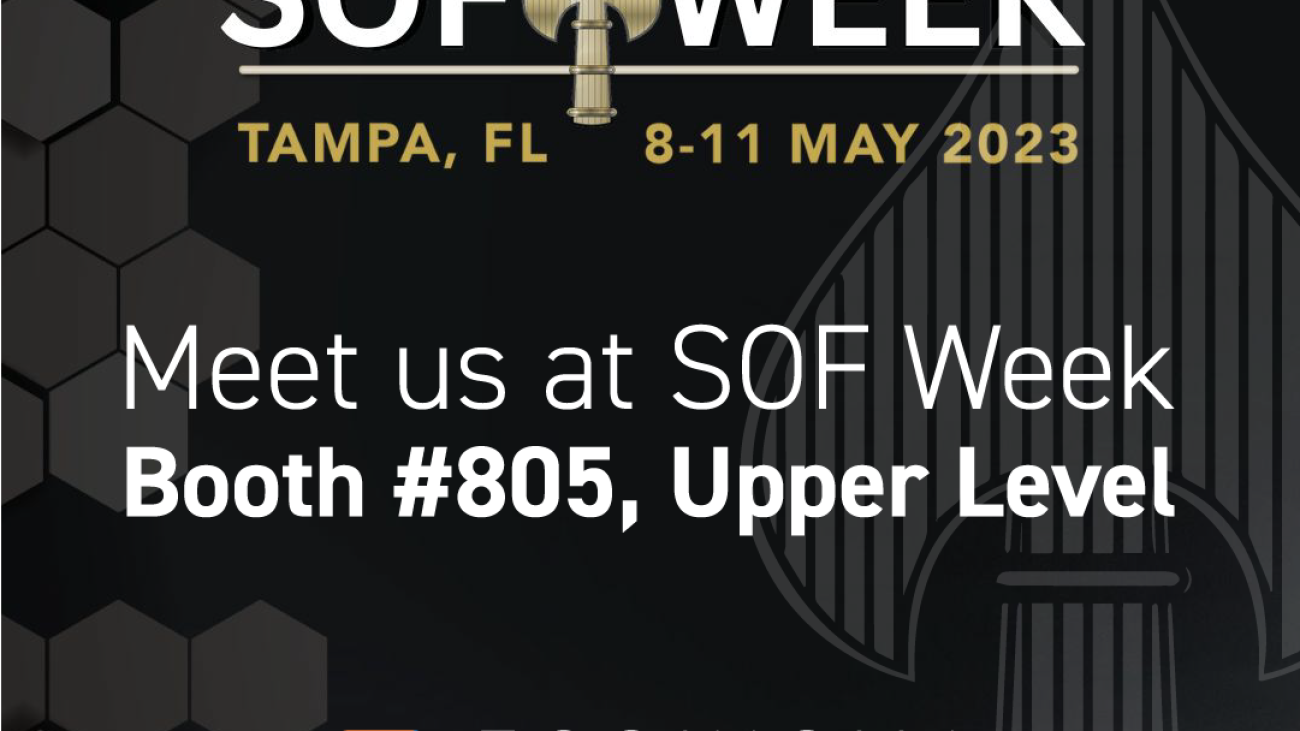
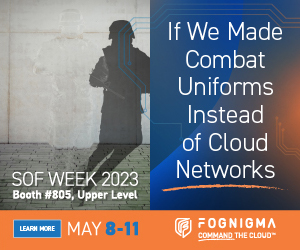







 Artificial Intelligence
Artificial Intelligence 



